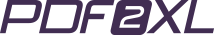Your phone usage has patterns. If you knew what those patterns are, you could come to an arrangement with the telephone company that will save you a lot of money.
But “how on earth can I unveil those patterns?” you ask. Well good news, Excel can crack your calling habits wide open.
Lets take a look at your phone bill in its original pattern:
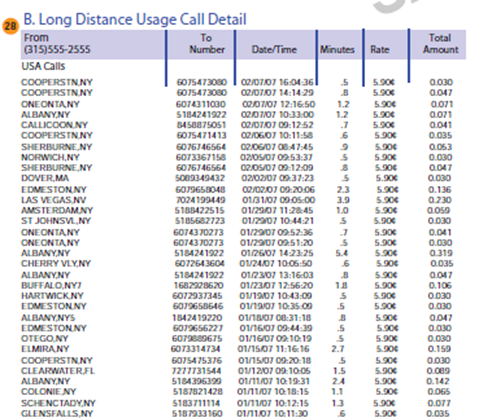
But wait, let’s convert it into Excel. I do this by using PDF2XL.
Here is the result:
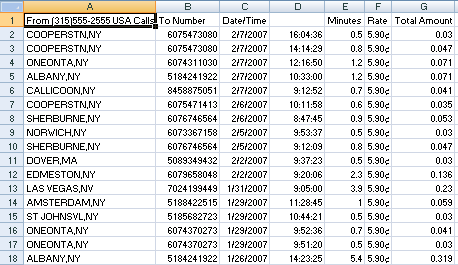
First let’s split the Destination into state and city:
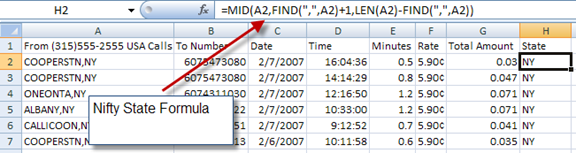
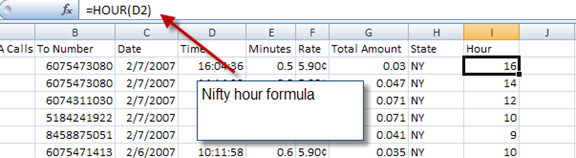
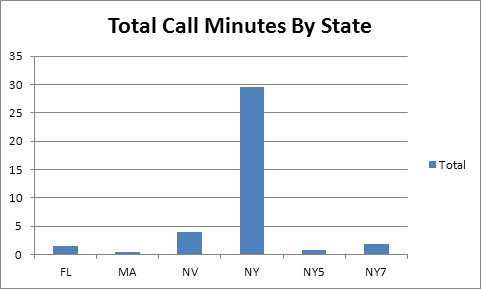
Apparently I should find some sort of deal with cheap calls to NY and also possibly Nevada.
Let’s see what our analysis of call hours will come up with:
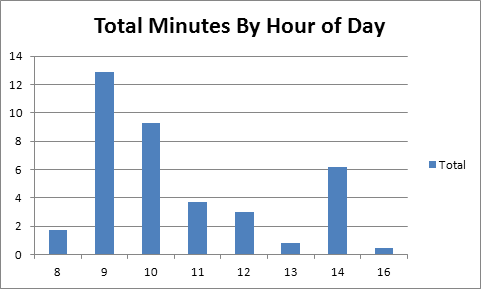
Summary
If you get your phone bills as PDF files like I do, use PDF2XL to convert them into Excel. In fact, even if you still get your bills on paper, you can scan them and convert them to Excel using the same software!
Armed with the power of Excel and a little conversion help I was able to uncover hidden treasures inside my phone bill and I am sure you will be able to do this as well.
P.S.
And, as usual, don’t forget to check out our PDF to Excel Converter. It can help convert your phone bills and free up a lot of your time. Time you can use to get a lot more done at work or in your personal life…